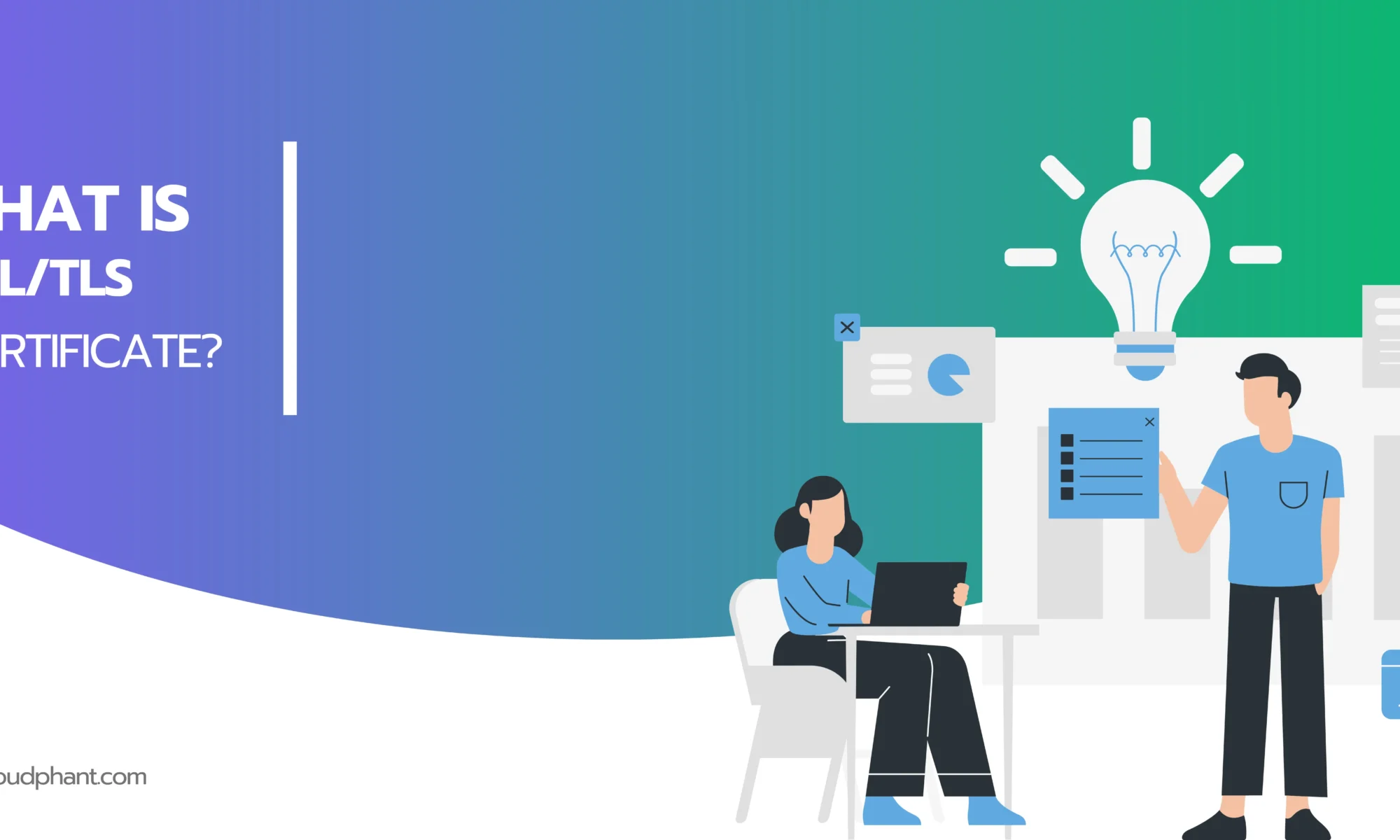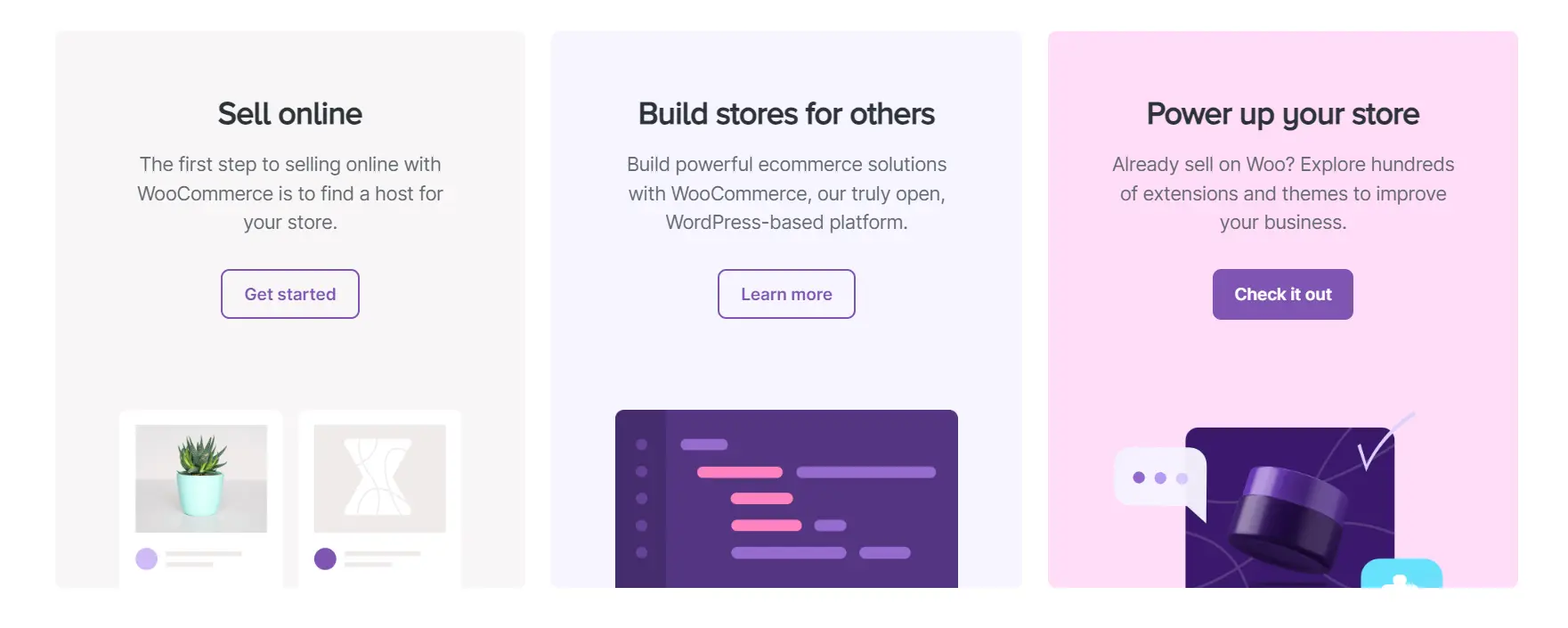Understanding Web Application Firewall (WAF)
In this blog, we explore Web Application Firewalls (WAFs) and their crucial role in protecting web applications from cyber threats. We cover how WAFs function, their significance, types, and key features essential for modern web security. Additionally, we compare WAFs with other solutions like IPS and NGFW, outlining various deployment options.
In today’s digital landscape, protecting web applications from malicious attacks is paramount. A Web Application Firewall (WAF) stands at the forefront of this defense, ensuring the security and integrity of web applications. In this blog, we will delve into the intricacies of WAFs, their importance, types, and features, and how they compare to other security solutions like IPS and NGFW. Additionally, we’ll explore the various deployment options available for WAFs.
What is a Web Application Firewall (WAF)?
A Web Application Firewall (WAF) is a security solution designed to protect web applications by monitoring, filtering, and blocking HTTP/S traffic to and from a web application. By analyzing traffic, a WAF can prevent a range of attacks such as SQL injection, cross-site scripting (XSS), and cookie poisoning, which traditional firewalls may not detect.
A WAF operates based on a set of rules, often referred to as policies. These rules define what constitutes acceptable traffic and what doesn’t. For instance, a WAF might block requests that contain specific strings known to be used in SQL injection attacks or deny traffic from certain IP addresses. By doing so, a WAF acts as a shield, preventing malicious traffic from exploiting vulnerabilities in web applications.
Also Read | Intrusion Detection System (IDS): A Comprehensive Guide
How Does a Web Application Firewall (WAF) Work?
To fully appreciate the capabilities of a WAF, it is essential to understand the underlying mechanisms it employs to protect web applications. A WAF functions through a series of steps:
Traffic Inspection: When a client sends a request to a web server, the WAF intercepts the traffic. It inspects both the request headers and payload, analyzing them for potential threats. This inspection can include checking for known attack patterns, anomalies in request size, or unusual characters in input fields.
Rule Application: WAFs use a combination of signature-based and behavior-based detection methods. Signature-based detection involves matching incoming traffic against a database of known attack signatures. Behavior-based detection, on the other hand, involves monitoring traffic for unusual patterns that might indicate an attack. WAFs can also employ machine learning algorithms to continuously adapt and improve their detection capabilities.
Blocking Threats: Once a WAF identifies a threat, it takes action based on predefined rules. This could involve blocking the request, redirecting the user to a different page, or triggering an alert for further investigation. Advanced WAFs can also use rate limiting to control the number of requests from a particular IP address, mitigating the impact of distributed denial-of-service (DDoS) attacks.
Logging and Reporting: All actions taken by the WAF are logged for audit purposes. These logs provide valuable insights into the nature of the threats and help in fine-tuning the WAF rules. Detailed reports generated by the WAF can aid security teams in understanding attack vectors and improving overall security posture.
Why is WAF Security Important?
The importance of WAF security cannot be overstated. Here’s why:
Protection Against Common Web Attacks: Web applications are often the target of attacks such as SQL injection, cross-site scripting (XSS), cross-site request forgery (CSRF), and more. WAFs provide a robust defense against these threats by filtering malicious traffic before it reaches the application.
Compliance: Many industries require WAFs for regulatory compliance. For example, the Payment Card Industry Data Security Standard (PCI DSS) mandates the use of WAFs to protect cardholder data. Similarly, healthcare organizations must comply with the Health Insurance Portability and Accountability Act (HIPAA), which also emphasizes web application security.
Zero-Day Protection: Zero-day vulnerabilities are security flaws that are exploited by attackers before the software vendor has issued a patch. WAFs offer an additional layer of defense against such unknown vulnerabilities by blocking suspicious traffic patterns, providing a buffer period until a permanent fix is available.
Improved Security Posture: By blocking malicious traffic, WAFs reduce the risk of data breaches and downtime. They also enhance the overall security posture of the organization, making it more resilient against cyber threats. This is particularly important for businesses that rely heavily on web applications for their operations.
Also Read | What is SSH?: Secure Server Access for Advanced Network Management
Types of Web Application Firewalls
WAFs come in different forms, each with unique advantages:
Network-Based WAFs: These WAFs are installed on hardware devices placed between the client and the web server. Network-based WAFs offer high performance and low latency, making them suitable for environments with high traffic volumes. They are typically deployed at the network perimeter, providing a first line of defense against incoming threats. However, they require dedicated hardware and can be complex to manage.
Host-Based WAFs: Host-based WAFs are integrated directly into the application server. They offer deep inspection capabilities and can be customized to suit the specific needs of the application. Host-based WAFs are ideal for organizations that require granular control over their security policies. However, they can consume significant server resources and may impact application performance.
Cloud-Based WAFs: Delivered as a service, cloud-based WAFs provide scalability, ease of deployment, and reduced maintenance. They are managed by third-party providers, offering automatic updates and comprehensive threat intelligence. Cloud-based WAFs are particularly suitable for organizations with limited in-house security expertise. They can be quickly deployed across multiple applications and environments, providing consistent protection.
Also Read | What is an SSL/TLS Certificate?
WAF Features and Capabilities
Modern WAFs boast a wide range of features to enhance web security:
Custom Rule Creation: WAFs allow administrators to create custom rules tailored to their specific application requirements. This flexibility ensures that the WAF can address unique threats and adapt to evolving attack patterns. Custom rules can be based on various criteria, such as request headers, payload content, and IP addresses.
Real-Time Monitoring and Alerts: Continuous monitoring of web traffic enables WAFs to detect and respond to threats in real time. Administrators can configure alerts to receive notifications of suspicious activities, allowing for prompt investigation and response. Real-time monitoring also provides visibility into the overall security posture of the web application.
Rate Limiting: By controlling the rate of requests from a particular IP address or user, WAFs can mitigate the impact of DDoS attacks. Rate limiting ensures that legitimate users can access the application while blocking malicious traffic. This feature is particularly useful for protecting against application-layer DDoS attacks, which aim to overwhelm the web server with a high volume of requests.
Bot Mitigation: WAFs can detect and block malicious bots that attempt to scrape content, launch attacks, or perform other unauthorized actions. Bot mitigation techniques include CAPTCHA challenges, IP reputation checks, and behavior analysis. By blocking malicious bots, WAFs help maintain the integrity and performance of web applications.
SSL/TLS Inspection: Many web applications use SSL/TLS encryption to secure data in transit. WAFs can inspect encrypted traffic to identify and block threats that might otherwise go undetected. SSL/TLS inspection involves decrypting the traffic, inspecting it for malicious content, and re-encrypting it before forwarding it to the web server. This ensures that all traffic, regardless of encryption, is subject to security checks.
Also Read | What is Zero Trust Security?
Difference Between a Web Application Firewall (WAF), an Intrusion Prevention System (IPS), and a Next-Generation Firewall (NGFW)
Understanding the distinctions between these security solutions is crucial:
Web Application Firewall (WAF):
- Focus: Protects web applications.
- Layer: Operates at the application layer (Layer 7).
- Threats: Primarily guards against web-specific attacks such as SQL injection, XSS, and CSRF.
- Example: An attacker attempting to inject malicious SQL commands into a web form would be blocked by a WAF.
Intrusion Prevention System (IPS):
- Focus: Detects and prevents network threats.
- Layer: Operates at the network and transport layers (Layer 3 and 4).
- Threats: Guards against a broad range of network attacks, including malware, exploitation of vulnerabilities, and unauthorized access attempts.
- Example: An IPS might detect and block a port scan or a buffer overflow attack targeting a network service.
Next-Generation Firewall (NGFW):
- Focus: Provides comprehensive network security.
- Layer: Operates across multiple layers, including application layer.
- Threats: Combines traditional firewall capabilities with IPS, deep packet inspection, and application awareness.
- Example: An NGFW can block a wide range of threats, from basic network intrusions to sophisticated application-layer attacks.
Also Read | DDoS Attacks and Protection: A Comprehensive Guide
Different Ways to Deploy a WAF
Deploying a WAF can be tailored to fit various environments and needs:
On-Premises: On-premises WAFs are installed within the organization’s data center. They offer complete control over the security infrastructure and allow for customization to meet specific requirements. However, on-premises WAFs require significant investment in hardware and maintenance. They are suitable for organizations with stringent security needs and the resources to manage the WAF infrastructure.
Cloud-Based: Cloud-based WAFs are delivered as a service and managed by third-party providers. They offer scalability, ease of deployment, and reduced maintenance. Cloud-based WAFs integrate seamlessly with cloud platforms such as AWS, Azure, and Google Cloud. They are ideal for organizations looking for a cost-effective solution that can be quickly deployed across multiple applications and environments.
Hybrid: Hybrid WAF deployments combine on-premises and cloud-based solutions, offering flexibility and redundancy. Organizations can leverage the strengths of both deployment models, using on-premises WAFs for critical applications and cloud-based WAFs for less sensitive workloads. Hybrid deployments provide a balanced approach, ensuring comprehensive protection and optimal performance.
Cloudphant, a leader in managed hosting services, provides a robust WAF solution that integrates seamlessly with its high-performance hosting platform. Founded in 2022, Cloudphant focuses on accelerating, protecting, and delivering WordPress websites globally. Cloudphant’s WAF utilizes customizable 7G rules, ensuring tailored protection against various web threats. Cloudphant’s security measures include blocking suspicious traffic, redirecting users, and triggering alerts for further investigation. Detailed reports generated by Cloudphant’s WAF can aid security teams in understanding attack vectors and improving overall security posture. Cloudphant’s continuous optimization and security updates ensure protection against emerging threats
Also Read | A Guide to WordPress Security
Conclusion
A Web Application Firewall (WAF) is a critical component in safeguarding web applications against sophisticated threats. By understanding how WAFs work, their importance, features, and deployment options, organizations can make informed decisions to enhance their security posture. Whether through on-premises, cloud-based, or hybrid deployments, WAFs provide robust protection, ensuring the integrity and availability of web applications in an ever-evolving threat landscape.
Investing in a WAF not only protects your web applications but also ensures compliance, enhances user trust, and maintains the overall health of your digital ecosystem. In a world where cyber threats are constantly evolving, a WAF serves as a vital defense mechanism, helping organizations stay ahead of potential attacks and safeguard their valuable data and assets.
Recent Post
Mastering Load Balancing for Optimal WordPress…
Enhance your WordPress site's performance and reliability…
Cross-Site Scripting (XSS): A Comprehensive Guide
Discover the ins and outs of Cross-Site…
Understanding Web Application Firewall (WAF)
Explore Web Application Firewalls (WAFs): how they…